Learn to build software with Gradle
Join 226+ developers to master the build script and unlock your project's potential
- Become a pro at building various types of Java project
- Fix your build & spend more time developing features
Don't waste years learning Gradle the hard way
5 years ago I joined a new team and right away faced frustrating build issues. The old build tool was slow and didn't do everything we needed. I knew we had to switch to Gradle.
But I didn't know Gradle. I copy & pasted to get anything to work. The mysterious build script made no sense.
Did I give up? No, but I struggled for years with official documentation written for experts.
Eventually I learned enough to setup our project right in Gradle. The software built like a well-oiled machine, we saved hours each day, and the team could look to the future.
There was a wonderful a-ha moment when the build script finally made sense.
To help you reach Gradle mastery in weeks rather than years, I put everything I learned into a book. Gradle Build Bible is the fastest way to master the build script and scale your Java project for success
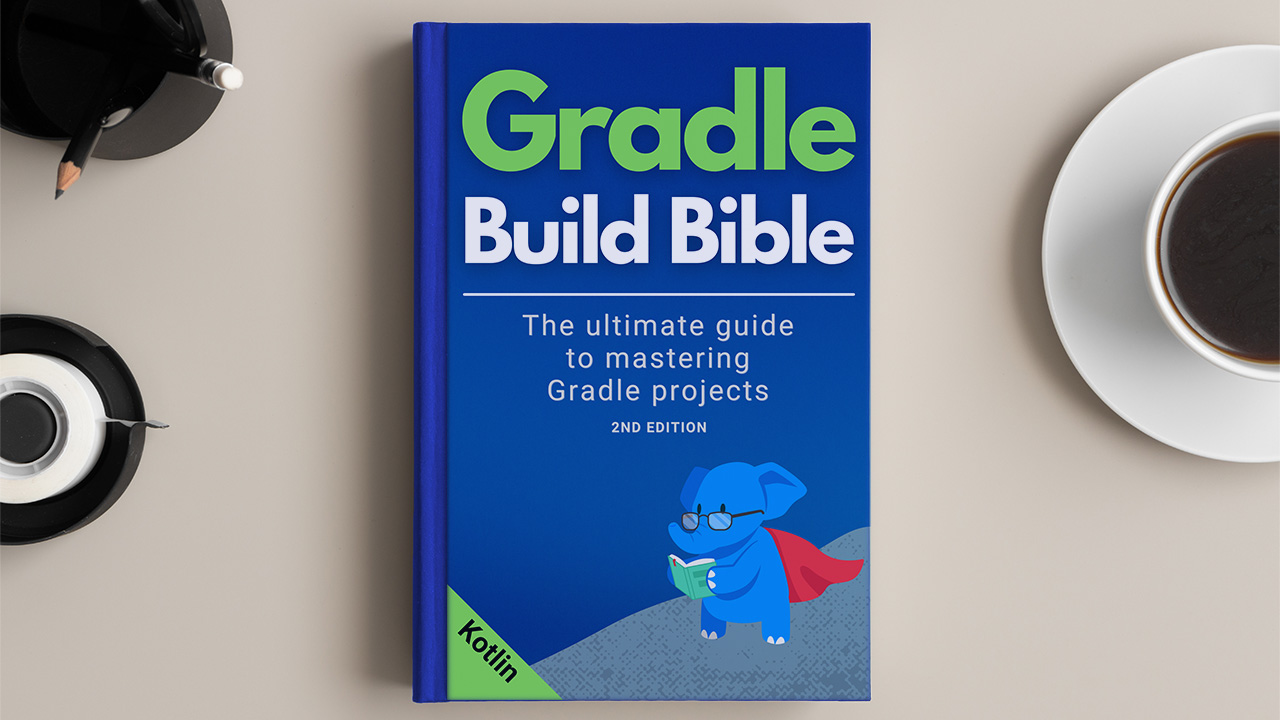
What you'll learn
Know how to start any new Gradle project on the right foot
Understand in-depth the fundamental Gradle concepts
Propose and implement better ways of building your project
Fix your build to make development fun again
Master Java projects in Gradle
Progress your career as a build engineer
Gradle Build Bible outline
5 chapters to Gradle proficiency
1) Understanding the fundamentals
All the key Gradle concepts you might have heard of, properly explained to get you to where you're easily creating simple projects from scratch.
2) Interacting with Gradle
Nailing command line and IDE interaction means you can more effectively work with Gradle projects. Be prepared for any situation, by understanding the Gradle wrapper, daemon, and build lifecycle.
3) Mastering Gradle build scripts
Each build script concept is explained simply so all those mysterious code snippets now make sense. Learn just enough Kotlin to maintain your build scripts with confidence.
4) Working with Java projects in Gradle
A Java developer's ultimate guide to effectively building, testing, and running projects. By the end of this chapter, you'll be creating realistic Java projects following all the best-practices.
5) Organising Gradle projects effectively
Prepare your Gradle build for the growth and change expected in a successful software project. Scale up with multi-project builds, and learn to reuse build logic with tasks and plugins.
Excellent resources! ⭐⭐⭐⭐⭐
“Tom Gregory covers the most helpful aspects and explains them all very well.”
Kyle Otto, recent reader
What's included
- Access to Gradle Build Bible 248 page e-book PDF
- EPUB version to download to your favourite e-book reader
- Lifetime access including ALL future updates
- Access to sample projects' GitHub repository
- BONUS 1: GRADLE COMMAND LINE CHEAT SHEET
- BONUS 2: GRADLE KOTLIN DSL CHEAT SHEET

3 steps to get started
- Click the Buy button below and enter payment details
- Receive an email with a link to immediately download your e-book
- Optional: create an account to download the latest e-book version any time
Ready to take back control of your Gradle build?
Buy your e-book today and start learning
Reader feedback
More reasons to buy this e-book
How you'll save time and effort
- Initialise new projects in seconds (chapter 2)
- Make building simple for everyone without installing Gradle (chapter 2)
- Keep your project up-to-date with a single command (chapter 2)
- Commit the correct Gradle files to version control so your project is always ready to build (chapter 2)
- Save time with the the Gradle background process (chapter 2)
- Build your code without leaving the IDE (chapter 2)
- Understand the Kotlin essentials to work effectively in Gradle (chapter 3)
- Work effectively with Gradle's basic building blocks — tasks (chapter 3)
- Avoid unnecessary work for lightning fast builds (chapter 3)
- Add rich functionality in seconds with plugins (chapter 3)
- Setup Java projects the way Gradle expects to simplify configuration (chapter 4)
- Setup Java compile and runtime classpaths correctly by understanding how they relate to Gradle dependencies (chapter 4)
- Streamline your development process by running the most appropriate Java plugin task (chapter 4)
- Configure your project to harness the full power of Java (chapter 4)
- Setup unit and integration tests to run automatically (chapter 4)
- Avoid annoying environmental issues by fixing the Java version (chapter 4)
- Build Java projects correctly whether it's an application or library (chapter 4)
- Publish artifacts to Maven so they're ready to deploy (chapter 4)
- Configure your build for local development, CI, or any other build environment (chapter 5)
- Modularise your Java project for maintainability (chapter 5)
- Encapsulate common build logic in custom tasks and plugins (chapter 5)
